Device Configuration Assistant
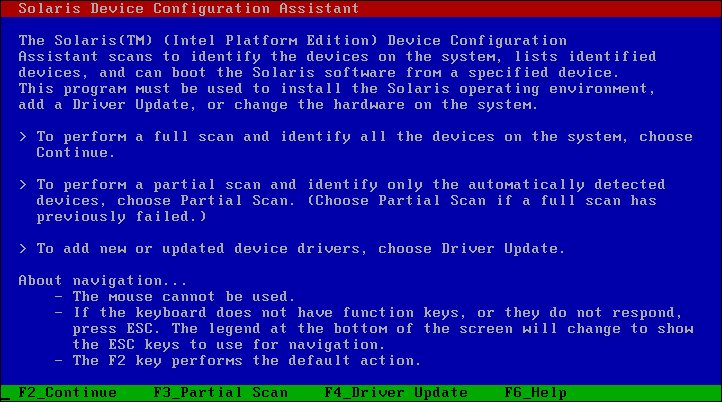
The configuration of the computer's hardware components is partly done with the so called Device Configuration Assistant. It scans the peripheral devices and lets the user assign certain values to specific parameters. Finally, it shows a list of potential boot devices for Solaris itself.
The DCA will start at the beginning of every Solaris boot in the future. If the located hardware has been marked as known before the default boot device will be taken after 5 seconds. In case the hardware has been changed or, as in this case, has not been scanned before at all, the DCA will switch into the interactive mode. This is what is happening now. Press F2 to continue.
The DCA will start at the beginning of every Solaris boot in the future. If the located hardware has been marked as known before the default boot device will be taken after 5 seconds. In case the hardware has been changed or, as in this case, has not been scanned before at all, the DCA will switch into the interactive mode. This is what is happening now. Press F2 to continue.